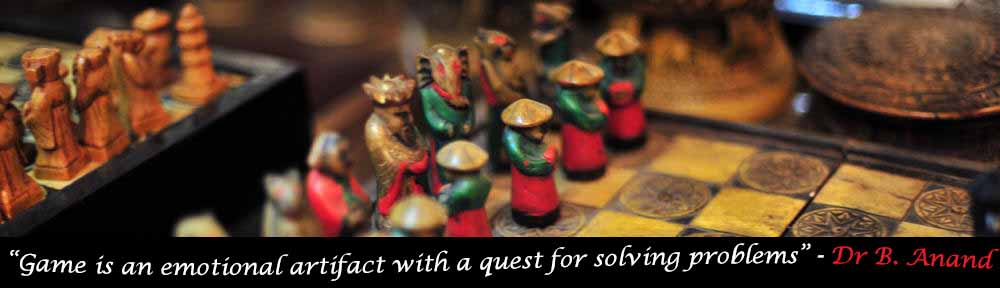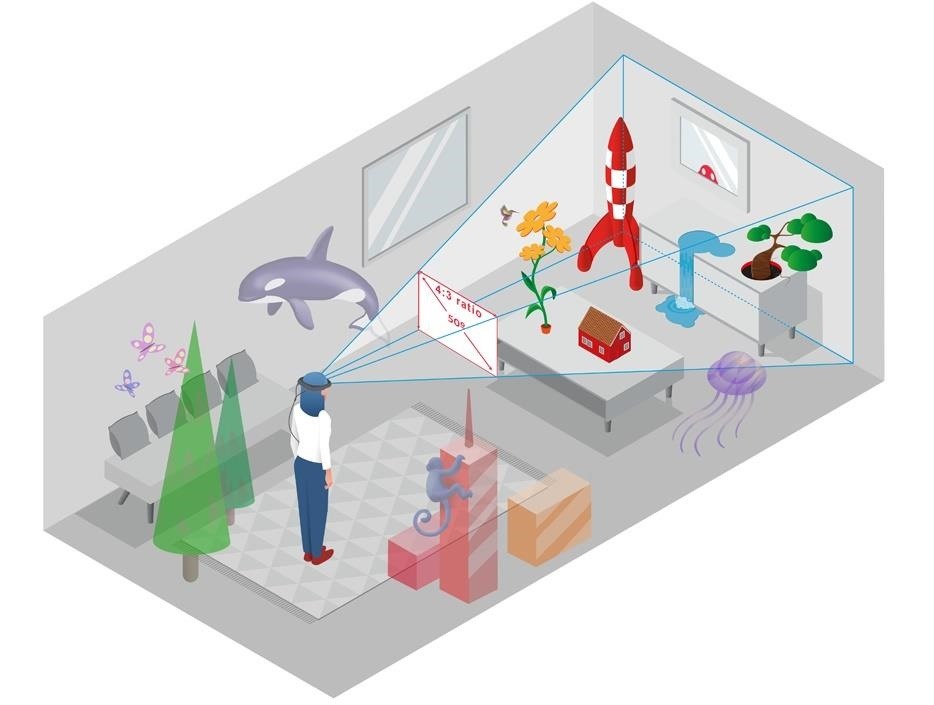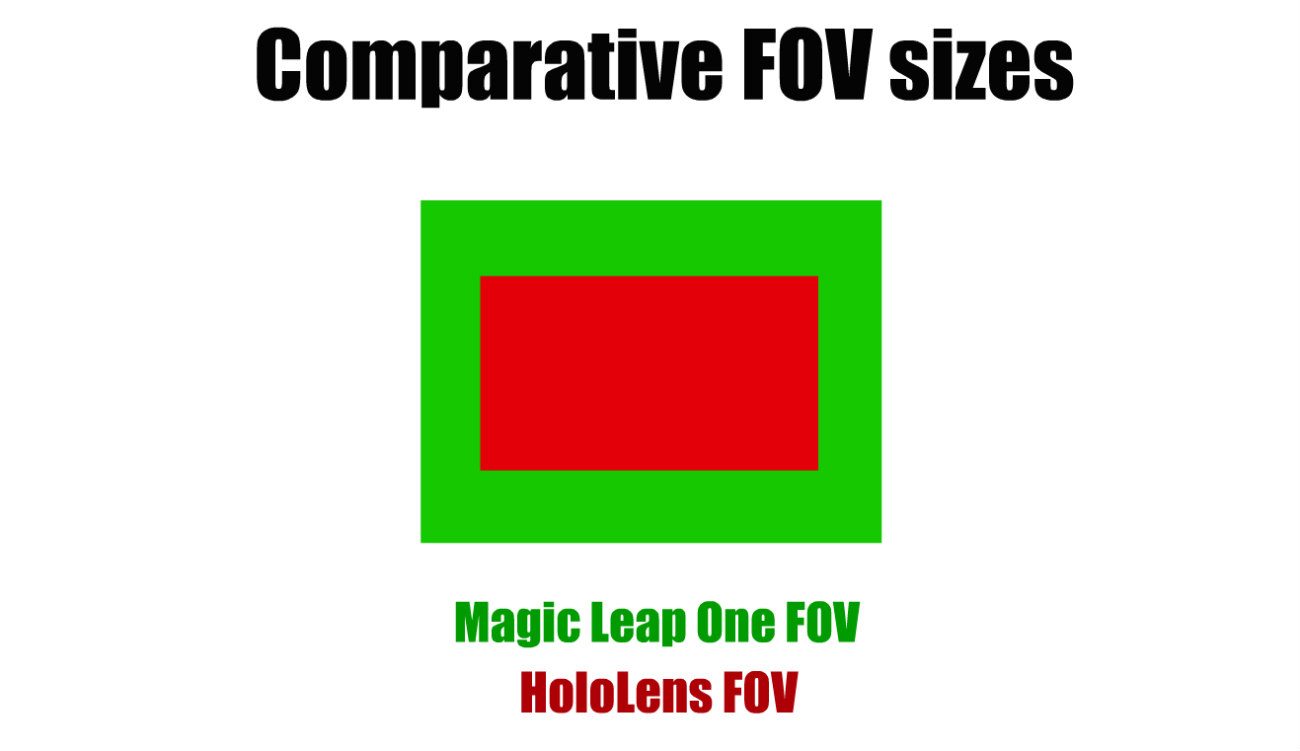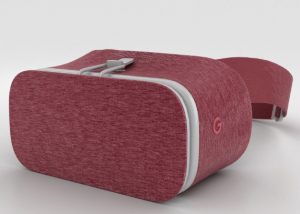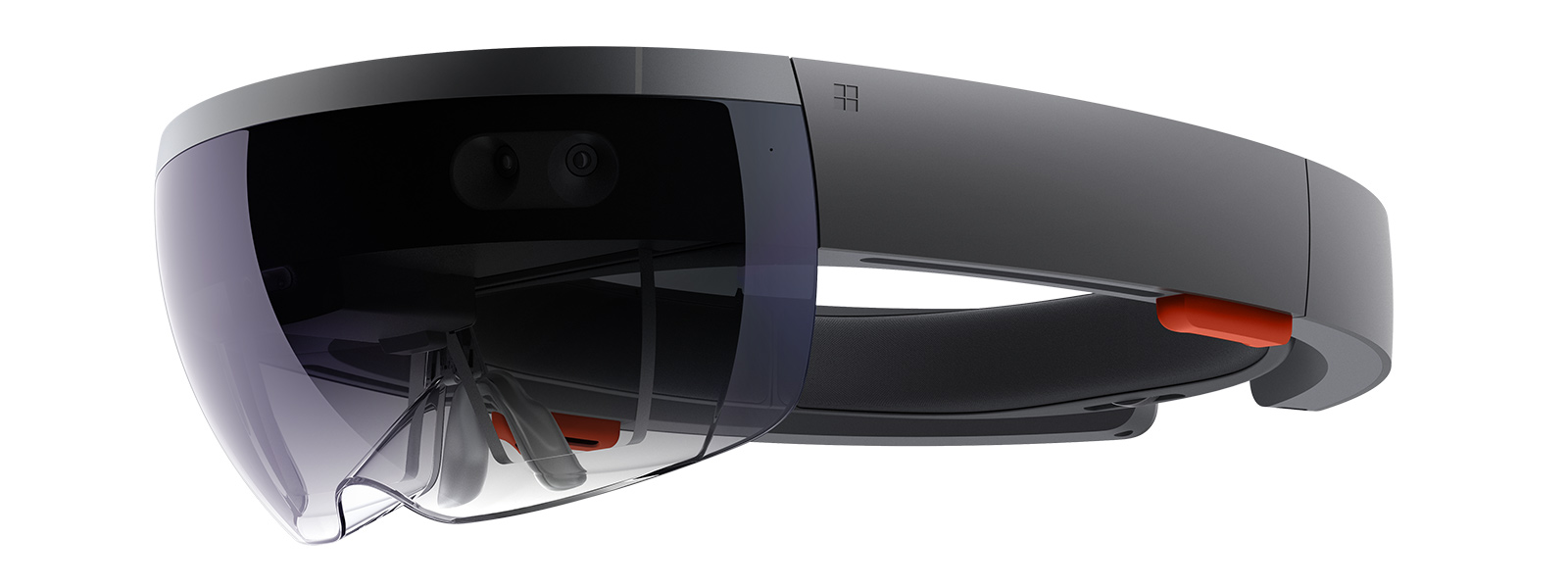Virtual Reality – Oculus Rift

Oculus Rift
Firstly, I love how ergonomic the controllers are designed to be, and the sleek design.

Oculus Rift Controllers

Xbox 360 Controller
The button placement are almost like an xbox 360 controller, which is intuitive and self explanatory for most users to learn.

Oculus Go – Wireless

Oculus Rift – Requires Cable Management
Unlike the Oculus Go, the Oculus Rift cannot be used wirelessly. However, they weigh approximately the same at 470 grams. The Oculus Rift is also considerably lighter than the HTC Vive (555 grams). It also has an easy set up process of about 30 minutes.
The Oculus Rift also has a 1.5x higher refresh rate than the Oculus Go (90 Hz vs 60 Hz) which results in reduced strobing and judder.
Another great aspect of the Oculus Rift is that it can track 360 degree head movement and has position tracking, to create a seamless VR experience. Furthermore, it has an OLED display and even comes with adjustable lenses for better fit and focus.

HTC Vive
Lastly, the Oculus Rift is still quite reasonably priced at USD$349 as compared to the HTC Vive which has a price tag of USD$500.
Mixed Reality – Magic Leap One
/cdn.vox-cdn.com/uploads/chorus_image/image/58052947/Screen_Shot_2017_12_20_at_9.07.03_AM.0.png)
Magic Leap One – Headset, Controller and Lightpack
The Magic Leap One headset features a horizontal FOV of 40 degrees, a vertical of 30 degrees, and a diagonal of 50 degrees, which gives Magic Leap One approximately a 45% larger FOV than HoloLens, which features around a horizontal FOV of 30 degrees and a vertical of 17.5 degrees.

Microsoft Hololens
I like how lightweight the Magic Leap One is (345 grams), as compared to the Microsoft HoloLens (579 grams). The headset is also easily customisable to fit the face of the user. The controller is a 6 DOF remote, providing the user with the freedom to control actions.
Magic Leap has also released a Unity SDK which makes it more learnable and accessible for developers. Given that, I feel that the Magic Leap One holds a lot of potential in the future.