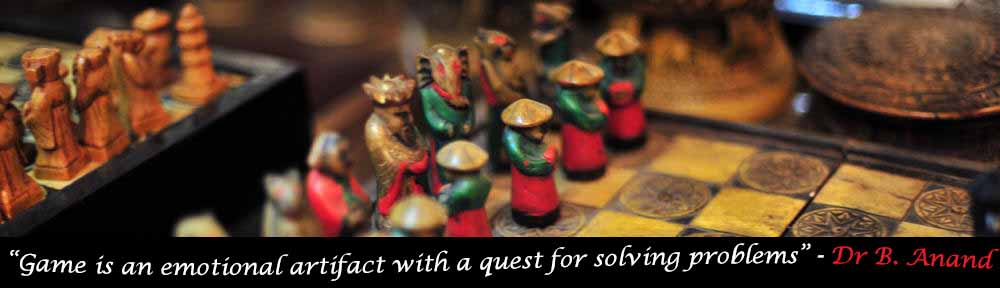Disclaimer: Lots of these points will just be based on research from the Internet; a huge factor while considering a person’s preferences for AR/VR devices is the actual comfort of the device when it’s worn, which may or may not apply in the following discussion.
VR: Oculus Rift
The Oculus Rift is a headset that was essentially developed as the pioneer of the current generation of VR headsets back in March 2016, and still remains as one of the leaders of the pack of PC-tethered VR headsets to this day. But what about it seems so impressive that it’s still heralded as a top-tier headset so long after its initial development?

Ultimately, the main question that has to be answered is: how immersive is this device? This immersion can be contributed to by multiple factors, some of which will be discussed here.
Firstly, the comfort of wearing the headset. The Oculus Rift may look bulky, but compared to all the other prominent headsets on the market right now, such as the HTC Vive and the PlayStation VR Headset, the Rift still provides one of the lightest experiences available, owing to its slightly more compact design. This means that throughout the VR experience, you’re less likely to feel something weighing down on your head, and as it feels more natural, you’ll be able to lose yourself in the world before your eyes.
And that’s something the Rift does fairly well – allowing everything to feel natural. It takes multiple steps in ensuring it does this well, from supplying headphones (with 3D positional audio) on the headset itself, to only having one wire connecting the headset to the PC, reducing the interference from external wiring.
One particular area which helps to immerse players in the VR world is the controllers. The small, compact design of the controllers allow the player to move their hands freely, without having to feel any additional weight. On top of that, the button on the handle (which usually controls the opening/closing of an in-game hand) of each controller are strategically placed so that in order to press it, your finger has to wrap all the way around the grip of the controller, perfectly emulating the movement of grabbing onto something. These points may seem small, but each detail (or in this case, lack of detail) contributes its small part into ensuring that the entire VR experience is as immersive and natural as can be.
The small, compact design of the controllers allow the player to move their hands freely, without having to feel any additional weight. On top of that, the button on the handle (which usually controls the opening/closing of an in-game hand) of each controller are strategically placed so that in order to press it, your finger has to wrap all the way around the grip of the controller, perfectly emulating the movement of grabbing onto something. These points may seem small, but each detail (or in this case, lack of detail) contributes its small part into ensuring that the entire VR experience is as immersive and natural as can be.
MR: Windows HoloLens
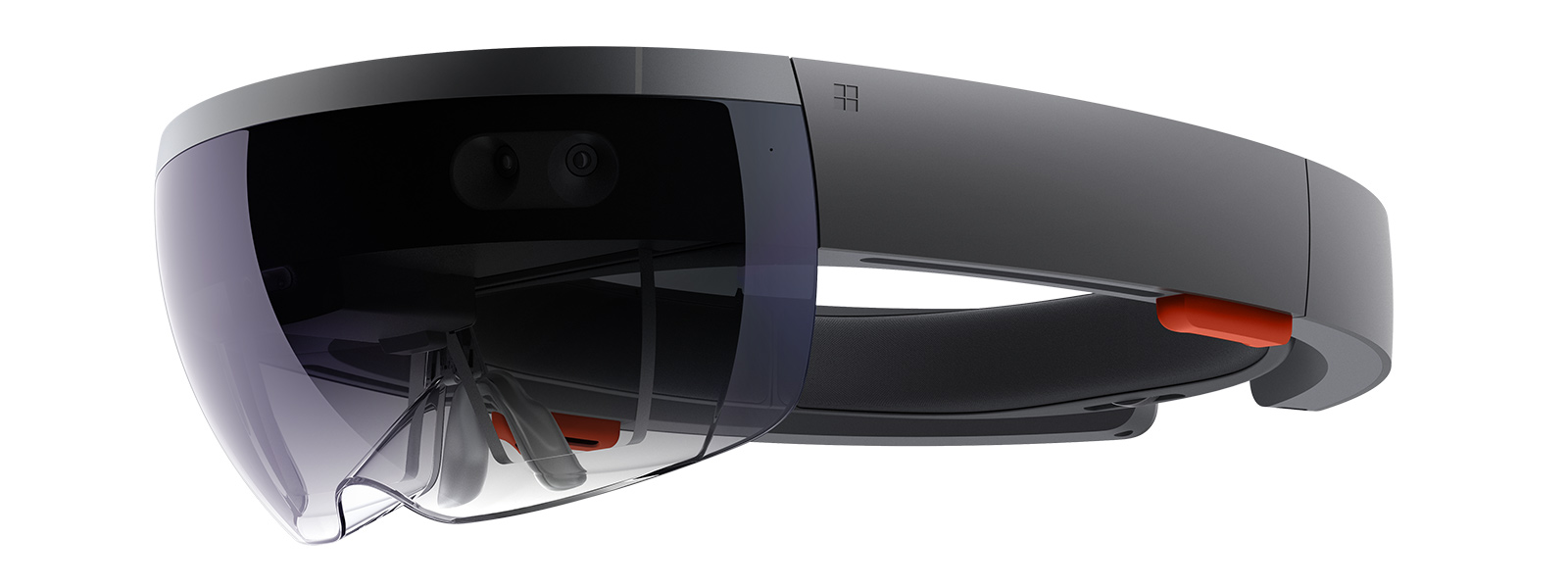
The Windows HoloLens was Microsoft’s answer to the Google Glass as an AR/MR solution for the typical consumer. Whilst the Google Glass was made to be an everyday accessory that could easily be passed off as just another pair of glasses, Microsoft instead focused on the functionality of the HoloLens, seeking to maximise the possible applications of AR as much as they could.
The HoloLens aims to incorporate a myriad of virtual reality applications into a real world setting, attempting to transform the real world seen through the headset into a virtual world. Though it may not be as portable as the Google Glass, it definitely provides a much more immersive environment by virtue of integrating as much of the real world into the virtual reality as possible.

For instance, take the Paint 3D application. Though this image may just be an advert and may just not accurately represent the actual application experience, I have seen this app in action before (through Dr Lu Weiquan’s module on Visual Design). Through the integrated electronic display and ability to recognise motion gestures in the real world, the HoloLens allows for direct manipulation of 3D objects in the virtual world, something that lends to a thoroughly immersive experience (as compared to the Google Glass, where only voice commands are recognised). On top of that, eye tracking is also enabled on the HoloLens, allowing for the world to be manipulated just by looking at certain objects. This emulation corresponds with how our real world operate, making the AR experience in the HoloLens much more immersive.9