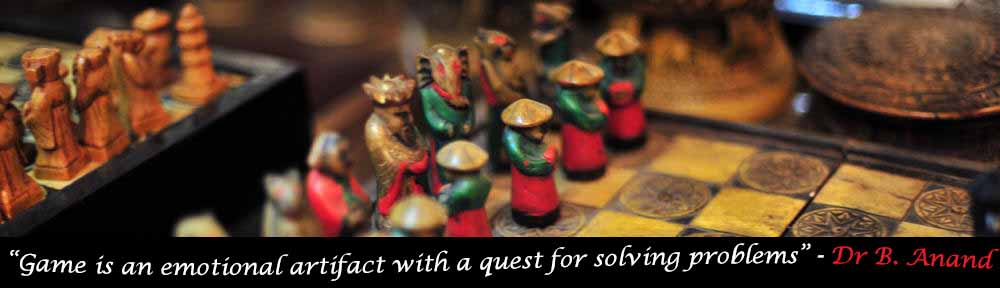Disclaimer: As we only have access to certain VR devices in our lab, I will only be reviewing those that are available alongside with other gadgets in the market. The goal is to decide which device is a good fit for our project.
Virtual Reality (i.e. Fully artificial environment)
1. Device: Oculus Rift [Preferred]
Oculus Rift is easily on anyone’s bucket list being known to kickstart the VR scene in recent years.

Design: Oculus Rift is designed to come with two pentile OLED displays (1080 x 1200 Resolution per eyes, 90 Hz refresh rate, and a 110-degree field of view). The device features rotational and positional tracking plus an integrated headphone that produces a 3D audio effect. Rift units were initially bundled with an Xbox one controller as a result of a partnership with Microsoft. However, the device fell short of immersion as it fails to emulate hand presence in real life. To address this, the Xbox one controller was soon replaced by Oculus touch control in subsequent units. The new remote enables movements to be tracked in 3D space by its constellation system represented in the virtual environment. Embedded with touch sensors, users can now issue specific commands using common finger gestures adopted by touch devices.
Why I recommend it: Both Oculus Rift and rival HTC Vive require high-end GPU. In terms of graphics, there is barely any competition in that regard. According to them, a high-end GPU refers to a PC with an Intel Core i5-4590k and either a Nvidia GTX 970 or AMD 49 390 GPU. Hence, performance is much dependent on the computer specifications – often a battle of graphics cards and processor.
The biggest factor that sets Oculus apart from its competitors is the controllers. When it comes to ergonomics, Oculus touch takes this category by a landslide. Touch was clearly designed with the human hand in mind that makes users forget that they are holding something real in their hand. User’s fingers naturally fall into place over the buttons and joysticks that they correspond to, making the learning curve incredibly shallow even for newcomers. There is also a clever button in the grip to make picking up objects intuitive; users simply need to clench their fist. The Oculus’ controllers are a triumph in design and usability. Given the amount of time users would spend using the controllers, the design of the controllers becomes more crucial than ever. Hence, I would pick Oculus Rift over any other VR devices due to the extra ounce of user experience players would get from using its controller.
Mixed Reality (i.e. virtual objects interacting with the real world)
1. Device: Samsung HMD Odyssey [Preferred]

Design: Odyssey features a 1,440 x 1,600 OLED display and a refresh rate between 90 – 60 HZ. This is an impressive feat compared to other MR headset like Acer Mixed reality HMD whose resolution runs 1,440 x 1,440 per lens. The device also provides a 110-degree FOV to improve immersion of the virtual experience. Similar to other Window MR headsets, it is installed with two front-facing cameras to enables 6Dof insides out tracking and can be adjusted using a knob to acclimatize to the distance between pupils.
Why I recommend it: Being a person who dislikes complex setup that involves tons of cables and ports, Odyssey is a perfect fit. Unlike VIVE, Odyssey does away with physical configuration, allowing the user to roam freely the moment that don the head mount. For showcasing purposes, this would mean less work for facilitators and less limiting for potential users. I also like the idea that the headset claims to deliver a 350-degree spatial sound to simulate 3D sound to allow the player to immerse themselves in the mix reality environment.
More recent news suggests that AltspaceVR would soon be joining Microsoft via an acquisition. The company offers a social VRT app that enables users to enter virtual chat rooms, watch videos together, or attend virtual events. Samsung has plans to optimize Odyssey for such activities in its upcoming versions which MR enthusiasts can look forward to.