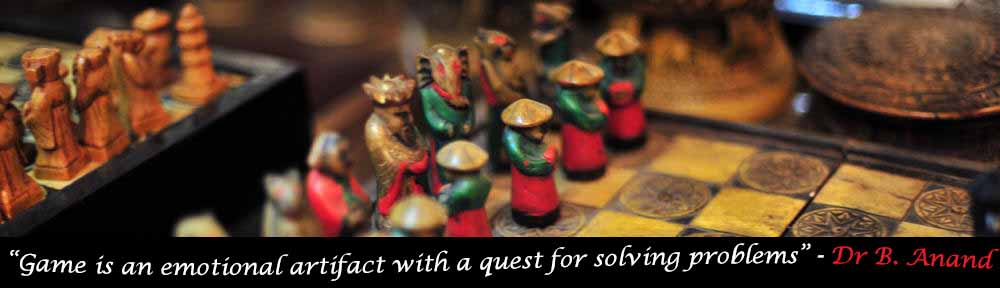Homecourt is a personal basketball training app to help individuals capture their moves, stats and progress. Within your home, Homecourt allows you to engage in fun, interactive drills powered by AR to give an immersive live-action experience. It also has actual basketball drills and shot training drills which would require you to head to a basketball court for your workout. Homecourt also partners with the NBA and users are able to train with interactive drills and instruction from NBA and WNBA athletes. There’s also a competition mode where you can challenge friends or even the athletes themselves in interactive challenges.
Homecourt requires minimal set up, you only need your iPhone or iPad and Homecourt will guide you on positioning your device to get the best angle for doing the drills.
1) Simple set up
I love how the instructions are really clear and detailed to teach users how to position their device to get accurate tracking during drills. The set up minimally requires you to position your body within the frame on your device and once you are in the frame, the drills will start.
For basketball drills, the app gives you the flexibility of position your phone on the ground or using a tripod. After positioning your phone, you would have to shoot a freethrow to help the app calibrate before starting the drill.
Homecourt uses AR to greatly the reduce the amount of equipment required for users to train by themselves. For example, a typical basketball agility drill would involve picking up and putting down cones while dribbling from side to side. Homecourt provides an AR display of these cones and detect a pick up or put down while you are doing the drill so all you need is just a basketball.
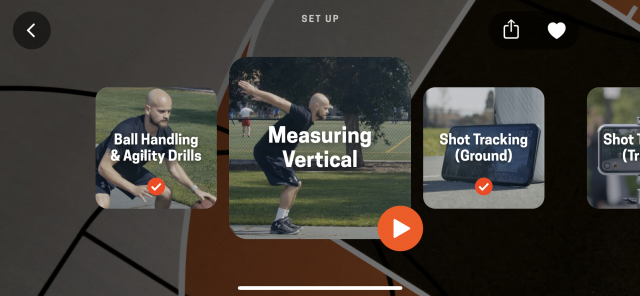

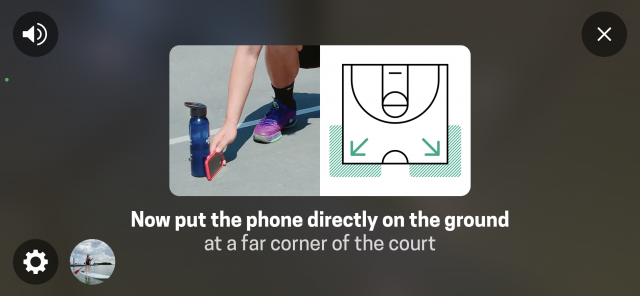
2) Audio effects and visual cues
While doing the drills, the audio effects and visual cues added to the immersive experience. Whenever I hit a target or hit the wrong target, there will be different audio sounds to indicate whether I got it right or wrong. The visual animations on screen when I hit a target or when time is running out also added on to the experience. Homecourt also allows you to challenge your friend in a drill to see who can get a higher score as depicted in the video below. This positive competition helps to encourage users to work out together and improve their skills together.
There is also a huge variety of workouts and drills – ball handling, shooting, agility, conditioning, training programs and challenges. The ability to track your progress on each drill and even get analytics on your performance, and technique engages users by guiding them to improve and get motivated by their successes.
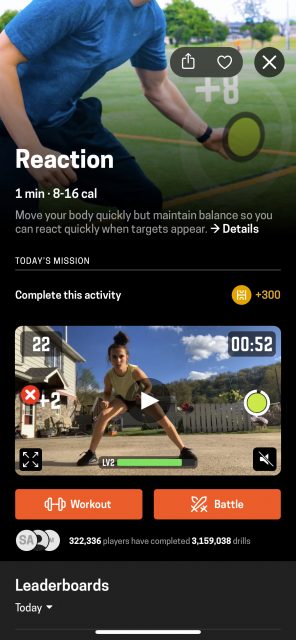
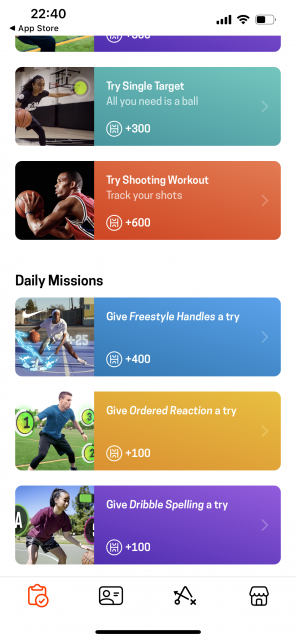
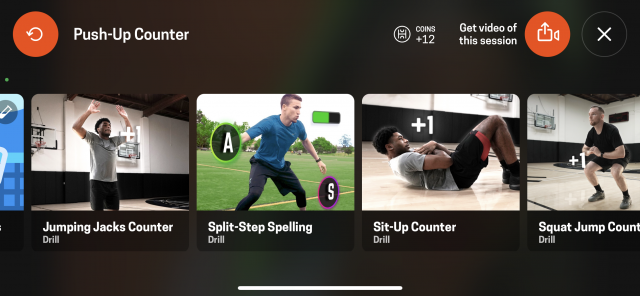
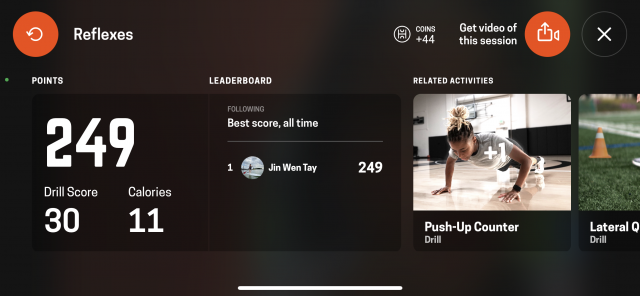
3) Basketball shot analytics
As a basketball player myself, I found the tracking of my shot on the basketball drills to be really useful especially when I am training on my own. Even if I can count the number of makes vs attempts myself, it is hard to identify the problem with my shot. However, with Homecourt, the app helps me to track my shot accuracy so I can focus on shooting, mark the spots that I shot at during the drill and mark my shot trajectory of all my shots. After I complete the drill, I am able to replay the video recording to identify my weak spots and the best shot angle to get a consistent shot.
4) Improvements
Tracking accuracy can still be improved for 3 point shots. When completing shooting challenges on the app, the app would detect a 3 point shot even when I’m within the 3-pointer line.
On mobile, it is quite difficult to see the cues from afar and this app would perform a lot better on a larger screen (ipad or use hdmi/airplay to project to a TV)
For basketball shooting drills, the experience can be enhanced even more if Homecourt integrates with AR smart glasses which are lightweight and the user can see the AR effects as they are shooting instead of only being able to review them after their workout. This would allow users to adjust and make changes as they shoot since their shot trajectories are already tracked and marked in real time.