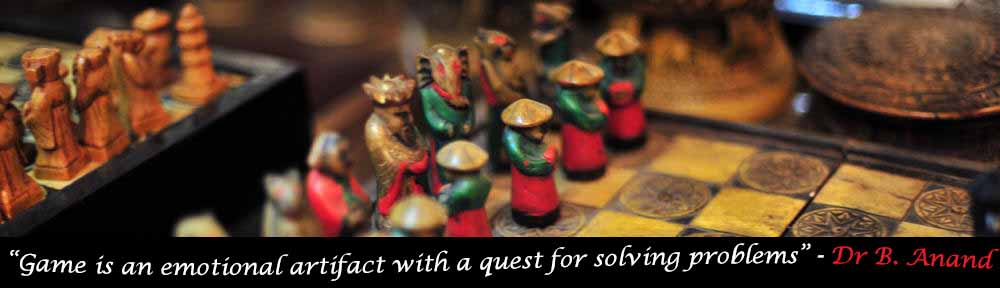What is it?
IKEA Place is an AR application developed by IKEA. It allows the user to browse and place furniture from IKEA into the environment, enabling users to design and preview how the furniture would look like in their house.
Why do I like it?
The app is relative easy to use, the gestures used to place, rotate, and enlarge/minimize the furniture are intuitive. There was a large pool of furniture to choose from and it was generally a fun experience.
Why is it engaging?
The app has a clean and minimalistic interface with an inconspicuous HUD which could be hidden. This heightened the immersive experience of the user by minimising distractions.
The furniture models are well made with great lighting. While it may feel somewhat out of place depending on the lighting conditions of the surroundings, the picturesque models made the experience pleasing to the eye.
What features are well done?
The AI seems to be able to recognize people and automatically crop the AR furniture to so they are never blocking people. This is useful when users want to see how their new set-up will look with people in the frame.
The app has a feature which allow the user to search for similar options in IKEA by taking a photo of a piece of existing furniture. I see this as a very helpful feature when the user wish to buy or replace furniture which fits the existing theme of the room.
What features can be improved and how?
The application is currently only available on iOS. It is possible that this is a deliberate design decision since iOS users are more well-verse with hand gestures compared to android users, since iOS has many more built-in functions that are accessed using hand gestures.
However, due to the minimalistic interface, the app can feel confusing to first time users or users who do not use the app often. There are no labels to what each button does or how to make adjustments to the furniture.
The app can be improved by adding an accessible tutorial button to show users a short demo of what they are able to do with the app.
Functionality wise, the AI is ineffective in recognizing existing furniture, often resulting in the AR models overlapping with actual furniture. Currently the app works best when used in an empty room.
There are 2 possible features that may be very useful for the user. One is for the user to select and remove existing furniture so that they can design on an empty canvas without having to clear the room physically. Another is for the user to save the designed layout. The app does not have a built-in save feature, so users need to painstakingly take screenshots of their design if they want to show them to others.